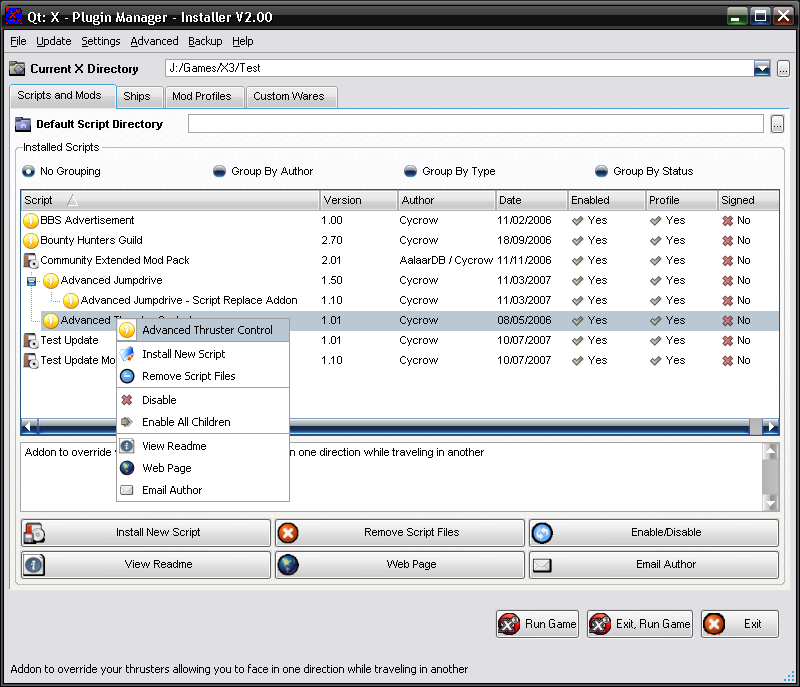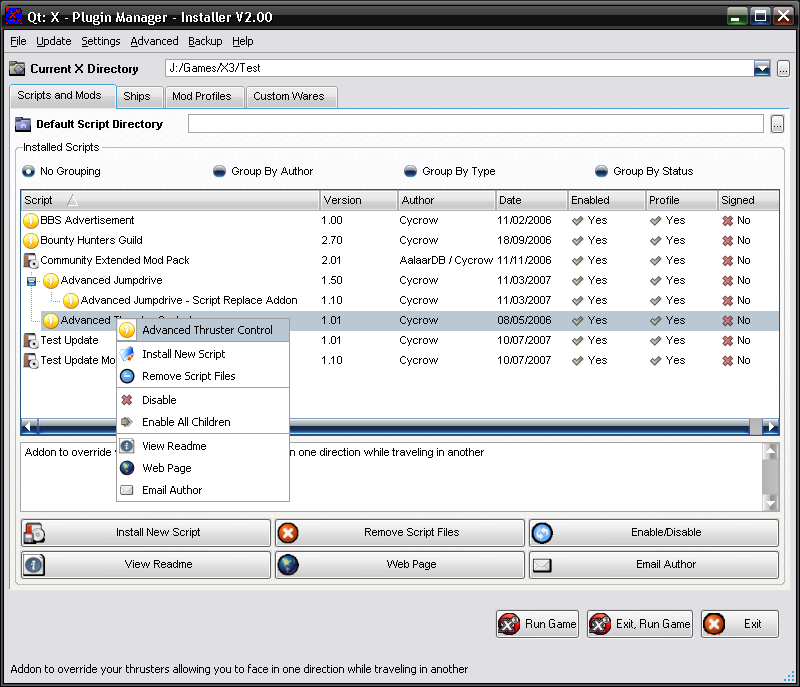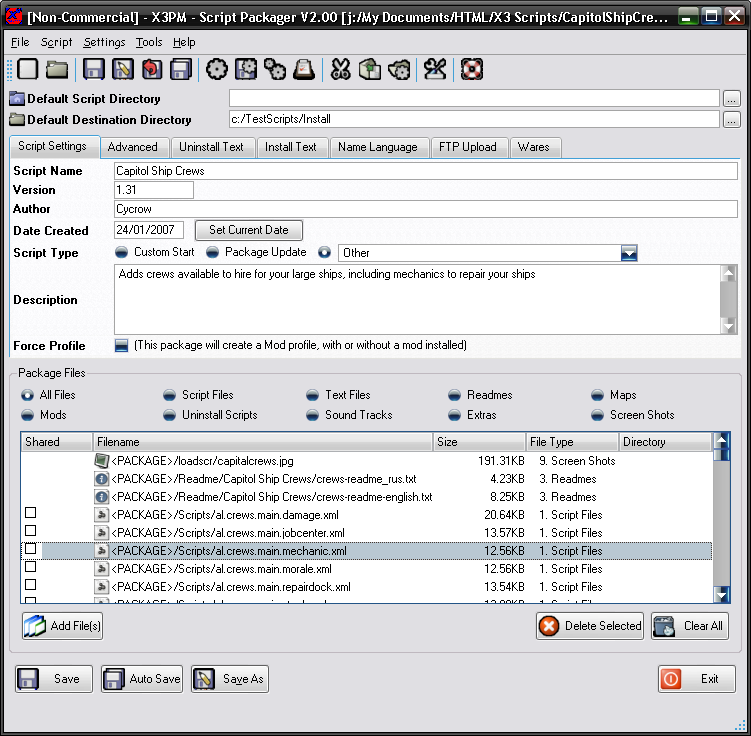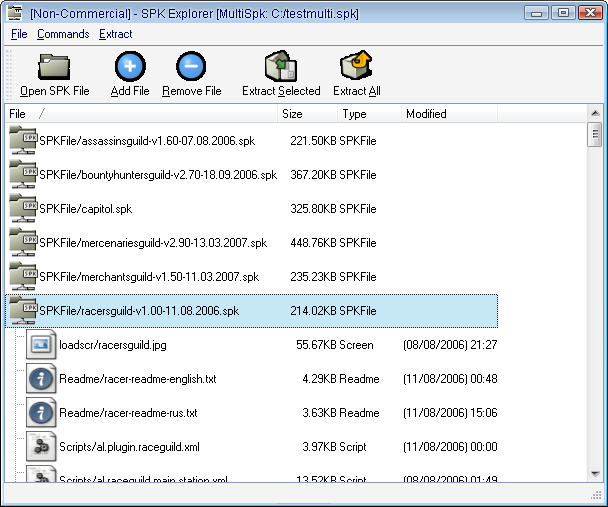X-Universe - Plugin Manager
The X Plugin Manager is a program thats used to install plugins into the X-Universe games, mainly designed for X3: Reunion. It allows installing of any plugins that are distributed in SPK, Script Package, files, and XSP, X Ship Packages, files.
The Plugin Manager is an intellegent installer, that has many advantages over other install methods, and can be used to install Scripts and Mods, as well as new ships into the Game. The program was originally designed to make it easier to install scripts, but has sense become much more.
The Plugin Manager also has various features that allow scripts to do more than they can using other install methods, the main one being Custom Wares, so scripts can add and customize new wares into the game, which was previously not possible, and had to rely on using the existing wares in the game.
Installer Features:
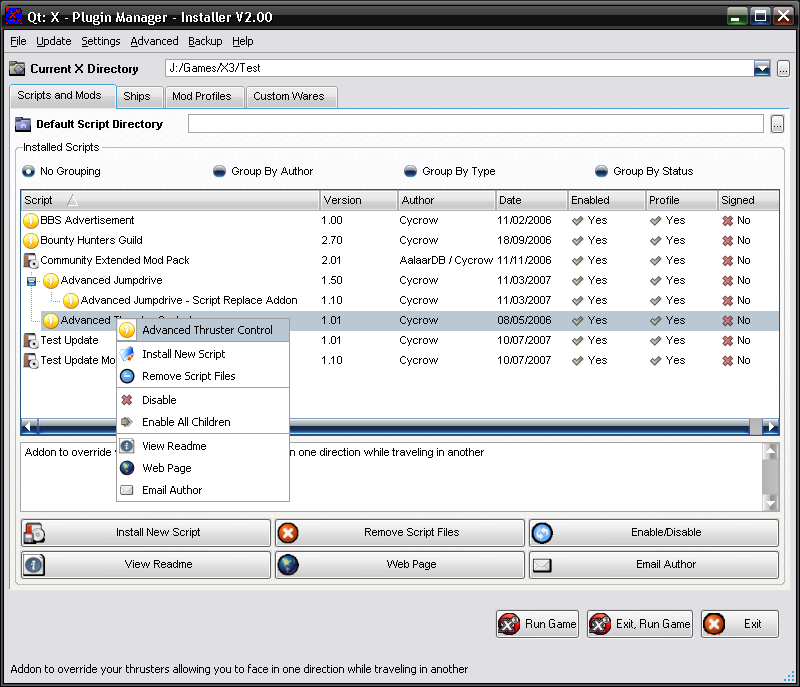
- Quick and Easy installation of Plugins into the game, in most cases, a simple click is all thats required
- Backs up existing files, so plugins can replace existing files without breaking the game when they are uninstalled
- Installer tracks all files that are installed and can be safely remove these when the plugin is no longer required
- Allows easy viewing of what Plugins are currently installed, as well as what files are connected with each Plugin
- Manages Library scripts, so only the newest versions are used, allows multiple plugins to share the same files without causing problems
- Allows hierachy of Plugins, so some plugins require others to be installed, disabling the main plugin will disable all plugins connected to them. This is useful when creating addon plugins for existing ones, like optional extras for mods that require the core mod to be installed.
- Can work for Signed scripts, displaying the signed status of the scripts
- Automatic Language file creation, Can create text files in your correct language so you dont get read text errors if the plugin doesn't support your languages
- Patch Mods, supports patch mods, that overright certain files in a mod, so instead of having multiple versions of mods with only a few files changed, you have a base mod, with a few optional patch mods that update the files, ie You can use it to have a Smokeless or No Cockpit patch to an existing mod, without having to create 3 seperate mod packages. Patches can be easily removed to revert the mod back to its original state.
- Can automatically download and install new updates for already installed plugins making it easier to keep your plugins update without having to check each plugins site for new updates.
- Ability to search and install new scripts from various servers, you can simply select the plugins from the list to install without having to go out and find them.
- Allows Uninstall Scripts that can be used to remove any script related extras from your current game when removing a plugin, uninstall scripts can be automatically run when plugin is uninstalled.
- Allows creation of Custom Starts, custom starts can be adds as child plugins to existing mods, and only need to contain the initplayer script, the map and jobs files will be copied from the mod and renamed automatically, this means you dont need to include the same map files in each custom start. Allowing you to update the map and jobs files without having to update each custom start as well.
- Uses Custom Wares, allows scripts to make use of so called "Custom Wares", unlike other wares, these are 100% configurable, and are unlimited, so you can change the price, notority required, volumn, cargo class, etc.
- Allows installing of Custom Ships into the game, individual ships can be packaged up and users can pick and choose which they install, without having to pick one ship mod over another.
- Allows Mod Profiles, profiles can be created for each mod, so you can run multiple mods on the same install, the mod profiles can have thier own set of Saved Games and selection of scripts that they run.
- Can disable all Plugins at once so you game can turn back into Vanilla, can also attack to a Vanilla Mod Profile, allowing for completly Vanilla saved games to be saved.
- Can view all files that have been installed and what plugin they are part of, as well as which files are shared among multiple plugins.
- Can view the Game Resources used, ie Which command slots and built in wares are used by which plugins, and if there aer any potential conflicts between them
- Can export the current installed plugin list for easy pasting into forum pages to show others what you have installed, also useful for tech support.
- Allows auto renaming of Fake patches, no need to manually rename the files, the installer will renaming them in order so they can all be loaded into the game.
- Includes Prepare Patch mode, so you can install new game patches without overrighing any installed fake patches or other files, returning to normal mode will rename any fake patchs to take into account any new patch files added, as well as save any new files added by patch to back them up.
- Supports script names in different languages, the name that displays in the installed list can be in different languages, so a user using another language can have the script name displayed in thier own language
- Includes ability to add text to display to the user upon installing and uninstalling of the plugins. These are useful to give the user any extra information they need when using, or uninstalling of the plugin.
- Allows a vanilla Game mode, so users can player an unmodded Vanilla game.
Script Packager Features:
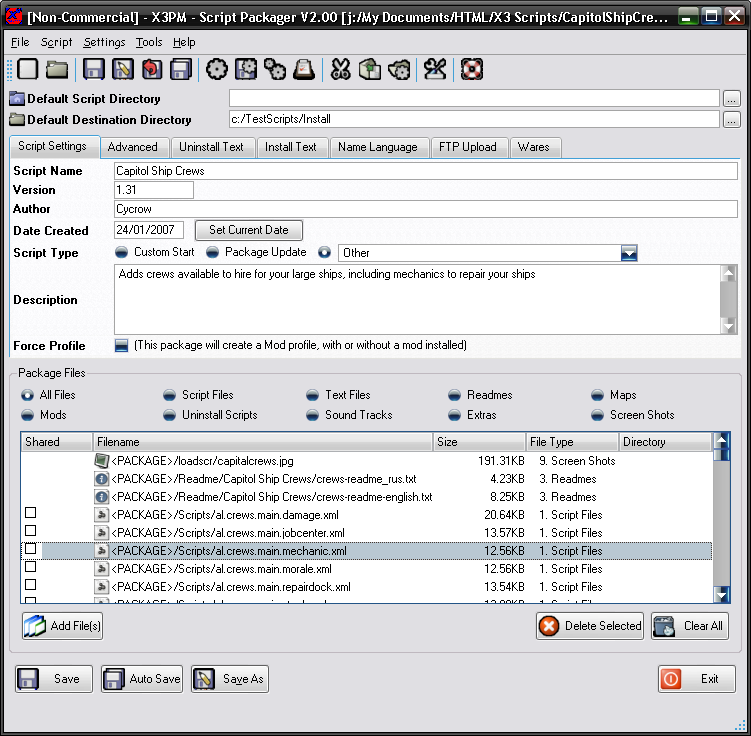
- Allows quick and easy creating of SPK files to use with the installer
- Can create the files automatically from a simple packager script
- Can generate the packager script automatically for you
- Can update multiple packages and upload them to your servers for distribution with a single click.
- Can create Multi-SPK files that contains a number of seperate SPK files.
- Includes Batch Packager mode, allowing creating of multiple packages in one go.
- Allows opening and editing of existing packages
- Allows automatic uploading of packages to a main server
- Automatically creates web update files to be put on servers allowing the Installer to find new updates
- Automatic creation of Scripts list on remote servers, to allow the Installer to view what scripts are available to download and install
- Batch Packager is capable of creating Multi-SPK files as well.
- Includes Auto Save option, this allows automatic naming of plugin file based on the name, author and version.
- Can create packages specifically for different games, ie X2 or X3.
- Can split Multi-SPK files into thier seperate packages.
- Ability to extract existing all files from SPK packages.
- Includes Import Wizard, to import files from existing archives, ie Zip or Rar distributions, to easily create new SPK packages from them. Import Wizard has the potentinal to work for any type os distribution, as long as you can configure it.
- Allows dragging and dropping of multiple files to add to Packages.
- Allows Extracting SPK Packages, Splitting Multi-SPK Packages and creating packages from packager and Batch packager scripts directly from the command line.
Ship Creator Features:
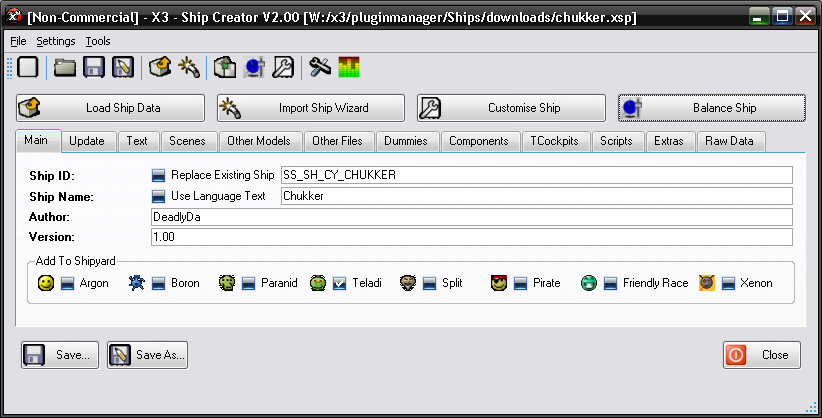
- Allows creating of single ship files for installing into your game and mods.
- Can replace existing ships allowing you to make customisations to the standard ships
- Includes and Import wizard to extract ships from other mods quickly and easily
- Allows complete customisation of ships, including the ships cockpits and turrets.
- Can rebalance ships stats using balance profiles so ships can be created balanced against others.
- Can automatically add ships to specific shipyards in game.
- Allows adding of scripts for any custom features for the ships.
- Includes Screenshots of the ships that can also be used as loading screens
- Allows multi languages for the ships text
SPK Explorer Features
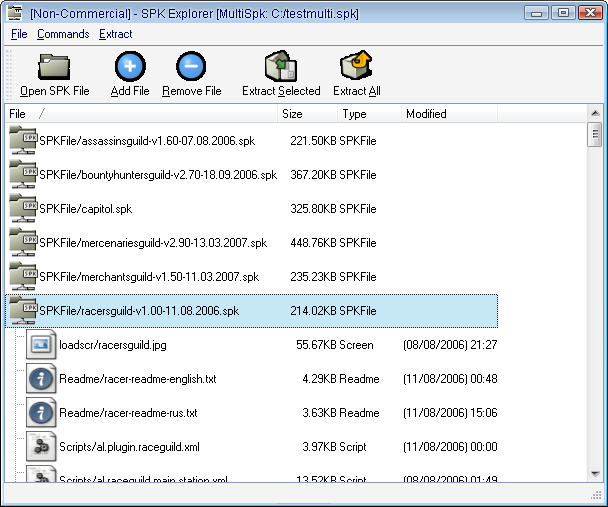
- Can quickly view the files in both SPK packages and Multi-SPK Packages.
- Allows extracting of selected or all files from SPK Packages
- Allows extracting spk files from Multi-SPK Packages
- Allows splitting of spk files in Multi-SPK Packages
- Allows adding of spk files to an existing Multi-SPK Package
- Allows adding of plugin files into existing spk packages
- Allows viewing of files in SPK Package files that are inside a Multi-SPK Package.
- Allows extracting of files in a SPK Package thats inside a Multi-SPK Package.
- Allows Removing of files from SPK Packages or Multi-SPK Packages.
- Allows displaying of certain file types by double clicking on file in the list